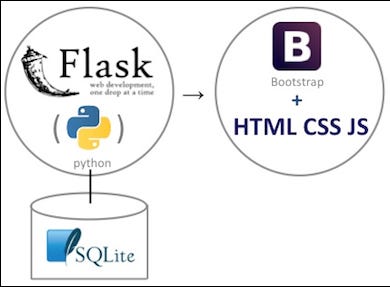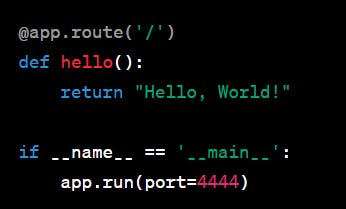Intro.
What is a Web Framework:
A web framework is a pre-built collection of tools, libraries, and patterns that simplifies and standardizes web application development. It provides a structured way to create web applications, handles common tasks like routing, templating, and database interactions, and promotes good coding practices.
Flask:
Flask is actually a micro web framework for Python, which means it's lightweight and allows developers to choose the components they need. You don't build a web framework with Flask; you use Flask to build web applications. You can, however, create a custom set of extensions, middleware, and functions to extend Flask's capabilities to suit your specific needs.
What are some commonly used architectural patterns in web development with Flask?"
In web development with Flask, several architectural patterns and approaches are commonly used. Here are a few of them:
1. **Model-View-Controller (MVC)**: While Flask doesn't enforce this pattern, many developers choose to implement a form of MVC on their own. They create models to represent the data, views to render templates, and controllers to handle the business logic and user input. Libraries like Flask-SQLAlchemy are commonly used for database interactions in the model layer.
2. **Blueprints**: Flask provides the concept of blueprints, which allows you to organize your application into smaller, reusable modules. You can think of this as a way to implement the controller part of MVC. Blueprints help structure your app in a maintainable and scalable way.
3. **RESTful APIs**: Many Flask applications are designed to provide RESTful APIs. These APIs follow a clear and consistent structure for endpoints and HTTP methods, which makes it easy for client applications to interact with the server.
4. **Microservices**: Some developers use Flask to build microservices, which are small, independent applications that communicate with each other to form a larger system. Flask's lightweight nature and simplicity make it well-suited for microservice architectures.
How to define routes in Flask:
In Flask, you define routes using the `@app.route()` decorator. Here's an example:
from flask import Flask
app = Flask(__name__)
@app.route('/')
def home():
return 'Hello, World!'app = Flask(__name__)
This is a common starting point when working with Flask, a popular Python web framework. Here's what's happening:
Flaskis the main class provided by the Flask framework. It's used to create Flask web applications.__name__is a built-in Python variable. When you use it as the argument toFlask, it helps Flask determine the root path for your application. This is important for Flask to know where to find templates, static files, and other resources.
What is a route:
A route is a URL pattern that specifies a location on your web application. It defines which function or view should be called when a specific URL is accessed. In the example above, `@app.route('/')` defines a route for the root URL ("/") and associates it with the `home()` function.
Note on Routing: strict_slashes=False
In the context of Python web frameworks, setting `strict_slashes=False` typically relates to routing. Web frameworks like Flask use routing to determine how URLs map to specific functions or views in your application.
When you set `
strict_slashes` to `False`in the context of a route definition, it means that the framework should treat URLs with or without a trailing slash as the same route. For example, if you have a route defined as:
```python
@app.route('/example/')
```
With `strict_slashes=False`, the following URLs would all map to the same route:
- `/example`
- `/example/`
- `/example//`
Without `strict_slashes`, these URLs would be treated as different routes. This can be helpful in handling user input that might not consistently include or exclude trailing slashes.
Here's an example of setting `strict_slashes` in a Flask route:
```python
@app.route('/example/', strict_slashes=False)
def example_route():
# Your view code here
```
This can be useful for making your web application more flexible in handling different URL variations. However, it's important to consider your specific use case and whether or not you want to enforce strict URL matching.
How to handle variables in a route:
You can use route parameters to capture variable parts of the URL. For example:
```python
@app.route('/user/<username>')
def user_profile(username):
return f'Profile for {username}'
```
In this example, the `username` variable is captured from the URL and passed as a parameter to the `user_profile()` function.
What is a template:
A template is a file that contains the structure and layout of your web page with placeholders for dynamic content. Templates are used to separate the presentation logic (HTML) from the application logic. In Flask, Jinja is commonly used for templating.
How to create an HTML response in Flask using a template:
To use a template in Flask, you can render it using the `render_template` function from Flask. Here's an example:
```python
from flask import Flask, render_template
app = Flask(__name)
@app.route('/')
def home():
return render_template('index.html')
```
This code renders the 'index.html' template and returns it as an HTML response.
How to create a dynamic template (loops, conditions, etc.):
You can use Jinja template syntax to create dynamic templates in Flask. For loops and conditions, you can do things like:
```html
{% for item in items %}
{{ item }}
{% endfor %}
{% if condition %}
{{ value }}
{% else %}
{{ other_value }}
{% endif %}
```
These constructs allow you to create dynamic content based on the data you pass to the template.
How to display data from a MySQL database in HTML:
To display data from a MySQL database in an HTML template, you need to use a database connection, query the database, retrieve the data, and pass it to your template. Here's a simplified example:
```python
from flask import Flask, render_template
import mysql.connector
app = Flask(__name)
@app.route('/users')
def list_users():
# Establish a MySQL connection
conn = mysql.connector.connect(user='username', password='password', host='localhost', database='mydb')
cursor = conn.cursor()
# Execute a query to fetch data
cursor.execute('SELECT * FROM users')
users = cursor.fetchall()
# Close the cursor and connection
cursor.close()
conn.close()
return render_template('users.html', users=users)
```
In the 'users.html' template, you can then use Jinja2 syntax to display the user data.
Flask In Practice:
Notes:
The `-m` option in Python allows you to run a specific module as a script. You provide the name of the module after the `-m` flag, and Python will execute it. For example:
```bash
python3 -m some_module```
This command will run the `some_module` as a script. It's often used for running Python modules that have an
`if __name__ == '__main__':`block, which allows them to be both imported as modules and executed as standalone scripts.Running app at port:
In Flask
`app.run()` are used for running your Flask web application:
`flask` Command:
- The `flask` command is typically used for running your Flask application from the command line. To use it, you create a Python script that defines your Flask app, and you can include a special "if name == 'main':" block to execute when the script is run directly.
- Here's an example of how to use the `flask` command:
```python
from flask import Flask
app = Flask(__name)
@app.route('/')
def hello():
return "Hello, World!"
if __name__ == '__main__':
app.run()
```
- You'd run this script using the command: `flask run`
To specify that your Flask application should run on a specific port, such as port 4444, you can do so when calling the app.run() method in your Python script. Here's how you can specify the port:
Example:
Also you can define host:
Foe example `app.run(host='0.0.0.0', port=4444)` is used to start your Flask web application and make it accessible over a network. Here's what each part of this line does:
- `app.run`: This method starts the Flask development server. It's used to run your Flask application locally for testing and development purposes.
- `host='0.0.0.0'`: The `host` parameter specifies the network interface the application should bind to. When you set it to `'0.0.0.0'`, it means that your Flask application will be accessible from any IP address, which is often used when you want to make your application available on a local network or the internet. In a production environment, you might specify a more restricted host, like the IP address of the server.
- `port=4444`: The `port` parameter determines the port on which your application will listen for incoming requests. If you were deploying this to production, you might use a different port, like 80 for HTTP or 443 for HTTPS.
Remember that this is typically used for development. In a production environment, you'd use a production-ready server like Gunicorn or uWSGI to serve your Flask application.
Route Parameter:
Create a route in Python using Flask that takes a dynamic part of the URL:
example
http://localhost:5000/my-home/is-near=> displays my-home/is-nearhttp://localhost:5000/my-home/is-far=> displays my-home/is-far
To achieve this, you can use Flask's route parameter feature. Here's how to structure your Flask application to accomplish this:
you can capture them in your Flask route by using a wildcard route parameter, which is denoted with <path:parameter_name>. This will allow your route to match any value after /my-home/, and you can then use this value in your response. Here's how to modify the code:
@app.route('/c/<path:topic>')
def dynamic_route(topic):
return f"my-home {topic}"
Default parameter value:
def dynamic_route_pyton(text="is_lovely"):Return an HTML file and send an argument to it in a Flask application
To return an HTML file and send an argument to it in a Flask application, you can use Flask's `render_template` function. Here's how to do it:
1. Create an HTML template file: First, create an HTML file that will serve as your template. For example, let's call it `template.html` and assume it has a placeholder for the argument.
2. Modify your Flask route to render the template with the argument:
```pythonfrom flask import Flask, render_templateapp = Flask(__name__)@app.route('/your_route/<your_arg>', strict_slashes=False)def display_template(your_arg):return render_template('template.html', your_argument=your_arg)if __name__ == "__main__":app.run(host='0.0.0.0', port=5000)```In this code:
- The route `/your_route/<your_arg>` captures the `your_arg` variable from the URL.
- Inside the `display_template` function, we pass the argument `your_arg` to the HTML template as `your_argument` using `render_template`.
3. Modify your HTML template (`template.html`) to display the argument:
```html<!DOCTYPE html><html lang="en"><head><meta charset="UTF-8"><title>FlaskApp</title></head><body><h1>Your Argument: {{ your_argument }}</h1></body></html>```With these changes, when you access a URL like `http://host/your_route/42`, it will render the HTML template and display "Your Argument: 42" in the web page, using the argument you provided in the URL.
Resources:
How To Use Templates in a Flask Application
This is an updating content..