Tasting OOP in JAVA
JAVA OOP explained and tasks
OOP
Understand how to define classes and create objects in Java. Focus on constructors, methods, fields, and the new keyword.
Let's dive into a lesson on Java Object-Oriented Programming (OOP), focusing first on classes and objects. We'll cover the fundamentals and then proceed with a practical code task for you to apply what you've learned.
Understanding Classes and Objects in Java
In Java, a class is a blueprint for creating objects. An object is an instance of a class, containing attributes (fields) and methods to represent and manipulate its data.
Defining a Class
To define a class in Java, you use the class keyword followed by the class name. By convention, class names in Java should start with an uppercase letter.
public class Car { // Fields, constructors, and methods go here }Fields (Attributes)
Fields are variables within a class that represent the attributes of an object. They can have various access levels (private, protected, public).
public class Car
{
private String color;
private String model;
private int year;
}Constructors
A constructor is a special method that is called when an object is instantiated. It initializes the object's fields. A class can have more than one constructor, each with different parameters.
Methods
Methods define the behavior of an object. They can modify fields, perform computations, and return information about the object.
Creating an Object
To create an object, use the new keyword followed by the class constructor.
Code Task
Now, it's your turn to practice. Follow these steps to reinforce your understanding:
Create a Class: Define a class named
Book. It should have three fields:title(String),author(String), andyearPublished(int).Constructor: Create a constructor for the
Bookclass that initializes the three fields.Method: Add a method named
displayBookInfoto theBookclass. This method should print the book's details in the format:"Title: [title], Author: [author], Year Published: [yearPublished]".Instantiate and Call: In the
mainmethod of another class, create an object of theBookclass and call thedisplayBookInfomethod to display the book's details.
This task will help you understand how to define classes, create objects, and utilize constructors and methods in Java. Give it a try, and let me know if you have any questions or need further explanations!
Encapsulation
Encapsulation is a fundamental concept of OOP that restricts direct access to an object's data and methods from outside the class and enables the safe modification of its internal properties. In Java, encapsulation is achieved through the use of access modifiers and getter/setter methods.
Access Modifiers
private: The field or method is accessible only within its own class.
public: The field or method can be accessed from any other class.
protected: The field or method can be accessed within its own package and by subclasses.
Implementing Encapsulation
To implement encapsulation, you typically declare class fields as private and provide public getter and setter methods to access and update the values of these fields.
Code Task
Implement Encapsulation: Modify the
Bookclass to encapsulate its fields. Add getter and setter methods fortitle,author, andyearPublished.Use Getters/Setters: In a
mainmethod (in another class or the same class if you prefer), create aBookobject, and use the setter methods to set its fields. Then, call thedisplayBookInfomethod to print the details.Experiment with Encapsulation: Try accessing the fields directly from the
mainmethod to see what happens (you should get an error because the fields are private). This demonstrates how encapsulation protects the data.
By completing this task, you'll deepen your understanding of encapsulation and why it's a cornerstone of OOP.
Polymorphism in Java
Polymorphism is a core concept in object-oriented programming that allows objects to be treated as instances of their parent class rather than their actual class. The two main types of polymorphism in Java are:
Compile-time Polymorphism (Method Overloading): This occurs when multiple methods in a class have the same name but different parameter lists (different number of parameters or parameter types).
Runtime Polymorphism (Method Overriding): This is achieved when a subclass provides a specific implementation of a method already provided by its parent class.
Compile-time Polymorphism (Method Overloading)
You've already seen an example of runtime polymorphism with method overriding in the EBook class. Now, let's focus on compile-time polymorphism.
Code Task
Add Overloaded Methods: Inside the
Bookclass, add an overloaded methoddisplayInfo(). This method should take one argument,boolean showYear, which controls whether to include the yearPublished in the output. IfshowYearis true, display the year; otherwise, omit it.
Experiment with Overloading: In your
mainmethod, create aBookobject and call both versions ofdisplayBookInfoto see the different outputs based on theshowYearparameter.
This task will help you understand how method overloading allows a class to have multiple methods with the same name but different parameter lists, providing more ways to interact with an object. Once you've implemented this, you've taken another step in mastering Java's OOP features! Feel free to share your implementation or ask for further clarification.
Abstraction
Abstraction is an OOP concept that focuses on hiding the complex implementation details and showing only the necessary features of an object. In Java, abstraction is achieved using abstract classes and interfaces.
Abstract Classes
You cannot create objects of an abstract class; they are meant to be subclassed.
You can have abstract methods (methods without a body) that must be implemented by subclasses.
Interfaces
An interface in Java is a completely abstract class that is used to group related methods with empty bodies.
Implementing an interface allows a class to become more formal about the behavior it promises to provide.
Code Task: Implementing Abstraction
Let's add an abstract method and interface to our example:
Create an Interface: Define an interface named
Readablewith a methodreadContent()that any class implementingReadablemust define.
javaCopy codepublic interface Readable { void readContent(); }
Implement the Interface in
BookandEBook: Modify bothBookandEBookto implement theReadableinterface. Provide an implementation of thereadContent()method in both classes.
Task
Implement the Readable interface as shown above and add the readContent method to both Book and EBook. This will demonstrate how Java uses interfaces to achieve abstraction and enforce a contract for implementing classes.
Once you've done this, you'll have a practical understanding of abstraction in Java. Feel free to share your implementation or ask any questions if you need further clarification!
Understanding Abstract Classes
Abstract Class: A class that is declared with the
abstractkeyword. It cannot be instantiated, meaning you cannot create objects of an abstract class directly.Abstract Methods: Methods declared within an abstract class that do not have an implementation. Subclasses are required to provide implementations for these methods.
Task: Define an Abstract Class and Subclass It
Let's redefine our Book class as an abstract class and include at least one abstract method in it. We will then modify the EBook class to implement the abstract method.
Step 1: Make Book Abstract
First, we'll make Book an abstract class and add an abstract method called getMedium that subclasses will use to specify the medium of the book (e.g., "Physical", "Digital").
Step 2: Implement the Abstract Method in EBook
Since EBook extends Book, it must provide an implementation for the getMedium abstract method.
Task for You
Implement another subclass of
Book, sayPhysicalBook, and provide an implementation for thegetMediummethod that returns"Physical"to indicate the medium.Experiment with creating instances of
EBookandPhysicalBook, calling theirdisplayBookInfoandgetMediummethods to see polymorphism and abstraction in action.
This exercise will help you understand how abstract classes and methods are used to enforce a contract that must be fulfilled by subclasses, promoting a consistent API while allowing for different implementations in subclasses.
Additional Readings:
Beyond abstraction, classes, objects, encapsulation, inheritance, and polymorphism, there are a few more concepts and patterns in OOP that you might find useful:
Composition: This is a design principle where you build classes that contain instances of other classes to achieve complex functionalities. This is often summarized by the phrase "has-a" relationship.
Interfaces: While we touched on interfaces with the
Readableexample, remember that Java 8 introduced default and static methods in interfaces, allowing them to have a method body. Java supports multiple interface inheritance, meaning a class can implement multiple interfaces.Association, Aggregation, and Composition: These are concepts that describe how objects associate with each other through their relationships. Association is a broad term for any kind of connection between objects, aggregation implies a directional relationship without ownership, and composition implies ownership (where one class is a part of another class's definition).
Design Patterns: Design patterns are standardized solutions to common software design problems. Familiarizing yourself with design patterns like Singleton, Factory, Observer, Strategy, and more can help you write more efficient and manageable code.
SOLID Principles: These are five design principles intended to make software designs more understandable, flexible, and maintainable.
Resources




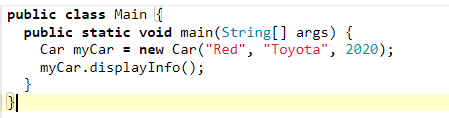

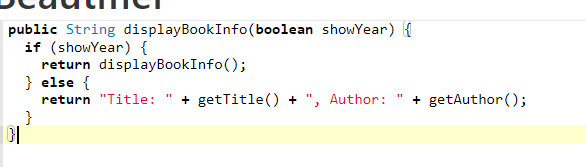



Thank youuuu for this amazing blog post like always ♥♥♥